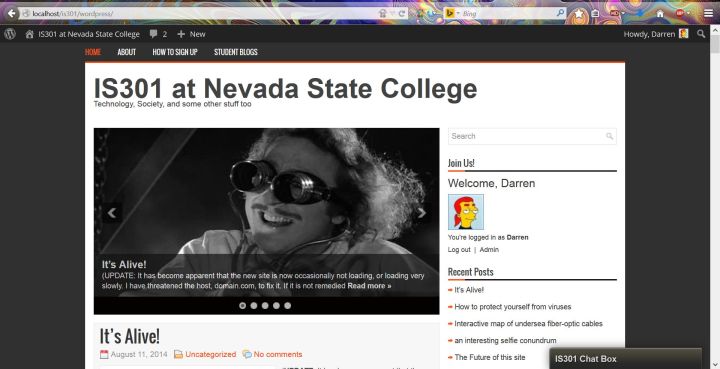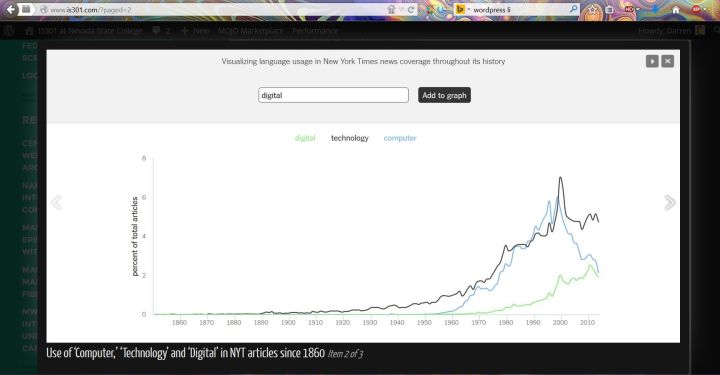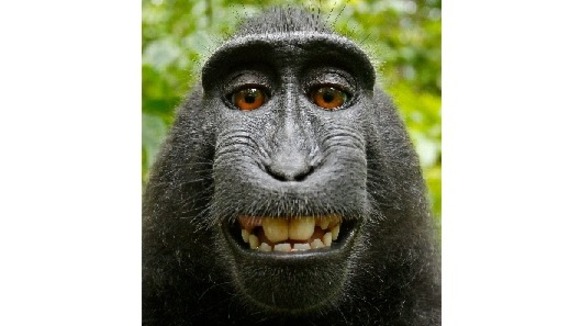(UPDATE: It has become apparent that the new site is now occasionally not loading, or loading very slowly. I have threatened the host, domain.com, to fix it. If it is not remedied by tomorrow, I will moving the whole site to a new host which may take a couple of days. I will keep everyone informed here).
For those of you still checking in (and I can tell from the bar graph some of you are still around; don’t try to hide! Two days ago there were 170 views!), the time has come. I have utilized the terrifying power of lightning and tech-voodoo to bring is301.com online! It wasn’t easy, and it took a lot – A LOT – of tweaking, configuring, and consulting with shaman to get it working, but it is finally up and running. It’s still going through some growing pains, but it’s fully functional for what it is as of now.
In case you missed it up above, here’s the link to the new site: www.is301.com.
You’ll notice it looks very much the same as this one, and that’s because it is still running on the WordPress platform and I’m still using the same theme. It was a deliberate choice; I didn’t want to make too many changes on the user-facing side of things, but I assure you there are many tweaks under the hood that will make the overall experience much better.
Here are just a couple of the changes you’ll see:
First, you’ll notice there is a login box right there in the left sidebar. That makes it easy to log in right from the page as opposed to having to use a dedicated login page that redirects afterwards, and the same credentials you use for this site will work perfectly on the new one. You can also register and retrieve lost credentials form there as well. Very convenient! It was having some trouble with the tabs aligning properly, although it seems to be working now, so if you notice anything wonky let me know.

New Login Box
Speaking of logging in, you no longer need to use a WordPress account to leave a comment. When you click inside the comment box, it will expand to offer a range of options including the standard providing a name and email address (which is NEVER shared publicly!), but it now also includes options for commenting through your WordPress, Facebook, Twitter or Google+ account as well. If you’re already logged in to one of them then you can comment away. If you’re not, a pop-up window will provide a convenient login screen so you don’t have to leave the page. Keep in mind you have to click in the comment box first for these options to appear, that helps avoid spam.

A whole mess o’ new login options

If you’re not logged in to the service you’d like to use for your comment, a convenient window will appear.
Speaking of social media, each post now has a range of share options to meet even the most varied taste. You can email a post, print it, share it on Facebook or G+ or Twitter or whatever it is you kids do these days. You can share it from within the post itself or even from the main page. So share away!

(Sing this caption to the tune of ‘Roam’ from the B-52’s) Share if you want to, share around the world.
All these features are great, but the feature I’m most happy with is the new Lighboxing. This means that when you click on one of the images in the post, it will dim the rest of the webpage and show the image in its own floating window that will dynamically conform to the size of your screen. You can click outside the window to close it, or click on the little ‘x’ in the upper right corner to do the same.
However, if there are multiple images in a post, you can click the image itself or the right/left arrow superimposed over the sides of the image to scroll back and forth through the post’s images, and in the case of multiple images within a post there will be a little ‘play’ button by the ‘x’ that will play a slideshow. I also have image-gallery functionality installed, although I don’t use that too much on a blog like this since they are mainly for reviews or editorials.
Anyway, you can see an example of the lighboxing feature below, complete with controls.
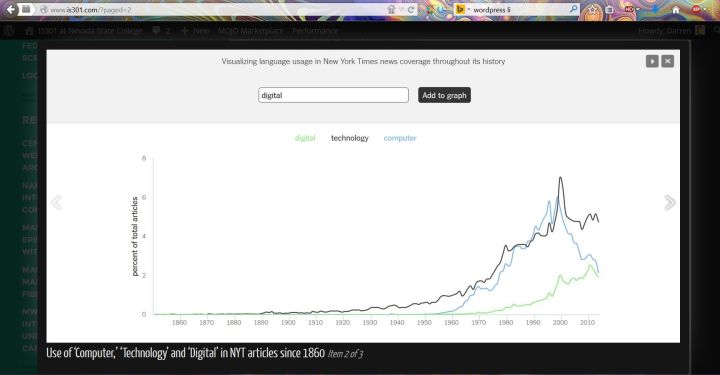
Lighboxing example, but it only works on the new site so go over there and try it!
There are many behind the scenes tweaks as well, from full caching to heavy-duty comment-spam filters to automatic platform updates to name a few. Even with all this there is a lot of potential, and I already have ideas for the future.
One of the things I didn’t do was add Disqus or Livefyre commenting. They are more robust, threaded commenting systems (Livefyre can be seen on Engadget and Disqus on LazyGamer, as examples). Although there is no charge for them, WordPress offers comment stats and threaded replies, and this site just isn’t big enough (yet) to warrant the extra administration; between 30 to 50 comments per post would warrant the change, and I’d love to see that kind of regular activity so I’m working on increasing the visitor count and keeping my fingers crossed.
 I also didn’t opt for a paid, premium theme. There are some very nice ones, however this is still, ultimately, a blog for students and anyone else who is interested to learn and share about technology, and as I said earlier Ididn’t want to make too radical a change right off the bat. I kept it to a consistent look and feel, with enough improvements to start moving it to the next level. If the time comes in the future that the site needs to graduate to a more advanced theme, I’m all for it.
I also didn’t opt for a paid, premium theme. There are some very nice ones, however this is still, ultimately, a blog for students and anyone else who is interested to learn and share about technology, and as I said earlier Ididn’t want to make too radical a change right off the bat. I kept it to a consistent look and feel, with enough improvements to start moving it to the next level. If the time comes in the future that the site needs to graduate to a more advanced theme, I’m all for it.
I will likely make posts less frequently during the time between now and when Fall semester starts, since I have to continue adding features and tweaking performance; this new site can run slow sometimes and I’m working with the host to resolve that. I also have to prepare for the upcoming semester, and all that will eat into posting time, however I do intend to keep making them. I will also make duplicate posts until fall semester starts, however it is likely to end then, so make this page your new destination if you’d like to keep up with the goings on!
So there you have it! Let me know what you think, if it should have been more, or less, or it’s fine the way it is. If something doesn’t work, or doesn’t align right, or catches your ears on fire please let me know so I can fix it. I’ve already spent what seems like 900 hours deep in the code of it all, so what’s another 78?
Remember this site is ultimately for all of you. Present students, past students, and anyone else who wants to join in, all are welcome. I hope to see you around!